10 Python Techniques for Text Manipulation
A Guide to Editing and Processing Text with Python
Table of contents
- 1. Processing a string one character at a time
- 2. Converting Between Characters and Numeric Codes
- 3. Testing Whether an Object is String-like
- 4. Aligning Strings
- 5. Trimming Space from the Ends of a String
- 6. Combining Strings
- 7. Reversing a String by Words or Characters
- 8. Checking Whether a String Contains a Set of Characters
- 9. Simplifying Usage of Strings' Translate Method
- 10. Filtering a String for a Set of Characters
- Conclusion
- References
1. Processing a string one character at a time
To process a string one character at a time, you can use the map built-in function in Python to make every string character be processed using a predefined function. For example, if we have a function called add_hello that concatenates a 'hello' to every character in the string, we can easily process any given string through the add_hello function as shown below
def add_hello(character):
return character+"hello"
mystr = "my string"
result = (map(add_hello, mystr))
# Convert the map object to a string
processed_string = ''.join(result)
print(processed_string)

2. Converting Between Characters and Numeric Codes
To turn a character into its numeric ASCII (ISO) or Unicode equivalent and vice versa, you can use the Python built-in functions called ord and chr.
print(ord('a'))
print (chr(97))
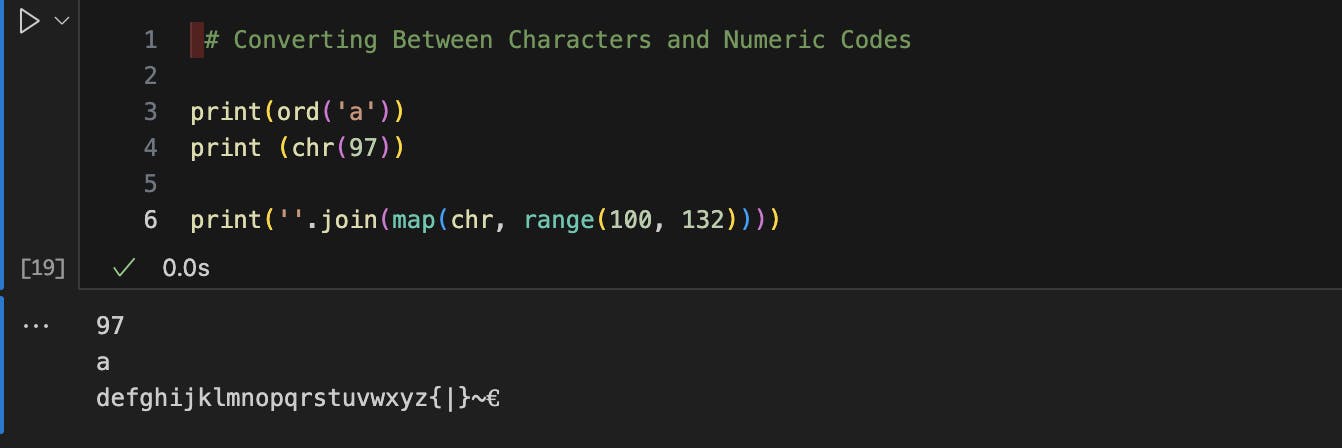
3. Testing Whether an Object is String-like
Verifying if an object is a string is easily accomplished with the isinstance function and the str type. This method reflects Python 3's streamlined approach, eliminating the need for the basestring type used in Python 2 for string checks. By simply using isinstance(obj, str), developers can efficiently determine if obj is a string, showcasing Python 3's enhancements in simplicity and code readability.
obj = "Hello, Python 3!"
is_string = isinstance(obj, str)
print(is_string) # Outputs True if obj is a string, False otherwise.
4. Aligning Strings
In Python, strings can be aligned and formatted in various ways using the ljust, rjust, and center methods, providing a simple yet powerful way to present text in a more visually appealing manner. These methods are part of the string class and are incredibly straightforward to use for left-aligning, right-aligning, or centering strings, respectively.
Left-aligning with
ljust: Theljustmethod is used to left-align a string within a specified width. It pads the string on the right with spaces (or a specified character) to fill the desired width. Here's how you can use it:text = "Python" aligned_text = text.ljust(10) # Left-aligns 'Python' in a field of width 10 print(f"'{aligned_text}'")Right-aligning with
rjust: Conversely, therjustmethod right-aligns the string within a given width, padding it on the left. It's particularly useful for creating tables or lists where numbers or text should align to the right for better readability.pythonCopy codetext = "Python" aligned_text = text.rjust(10) # Right-aligns 'Python' in a field of width 10 print(f"'{aligned_text}'")
Centering withcenter: The center method centers the string in the specified width, adding padding equally on both sides. If the total width allows for an extra space, the extra space will be on the right side of the string. This method is great for titles or headings.
pythonCopy codetext = "Python"
centered_text = text.center(10) # Centers 'Python' in a field of width 10
print(f"'{centered_text}'")
5. Trimming Space from the Ends of a String
Trimming spaces from the ends of a string in Python is a common operation that can greatly enhance the readability and processing of text data. Python provides built-in methods to easily remove whitespace from the beginning, end, or both sides of a string, ensuring that your strings are neat and uniform without any unwanted leading or trailing spaces. These methods are strip, lstrip, and rstrip.
Removing spaces from both ends with
strip: Thestripmethod is used to remove whitespace from both the beginning and the end of a string. This is particularly useful when processing user input or data read from a file, where extra spaces may have been unintentionally added.pythonCopy codetext = " Python " stripped_text = text.strip() print(f"'{stripped_text}'") # Outputs 'Python'Removing leading spaces with
lstrip: Thelstripmethod targets only the leading (left) whitespace in a string. It's useful for cases where only the beginning of a string might be formatted inconsistently, such as text that aligns in columns but may have variable starting spaces.pythonCopy codetext = " Python" left_stripped_text = text.lstrip() print(f"'{left_stripped_text}'") # Outputs 'Python'Removing trailing spaces with
rstrip: Conversely, therstripmethod is designed to remove whitespace from the end (right side) of a string. This method is handy for cleaning up strings that may have extra spaces at the end, especially before saving data to a file or database.pythonCopy codetext = "Python " right_stripped_text = text.rstrip() print(f"'{right_stripped_text}'") # Outputs 'Python'
Each of these methods not only removes spaces but can also remove other whitespace characters (like tabs \t and newlines \n) by default. Moreover, they can be customized to remove specific characters by passing a string argument containing the characters to be removed:
pythonCopy codetext = "---Python***"
print(text.strip("-*")) # Outputs 'Python'
6. Combining Strings
Combining strings in Python is efficiently done using the join method, which merges multiple strings from an iterable (like a list or tuple) into a single string with a specified separator. This method is both fast and memory-efficient, making it ideal for concatenating a large number of strings.
Example of combining words into a sentence:
pythonCopy codewords = ['Python', 'is', 'great']
sentence = ' '.join(words)
print(sentence) # Outputs: Python is great
The join method can use any string as a separator, allowing for flexible string formatting, such as creating dates or CSV strings:
pythonCopy codeelements = ['2024', '02', '20']
date = '-'.join(elements)
print(date) # Outputs: 2024-02-20
data = ['Name', 'Age', 'Country']
csv_line = ','.join(data)
print(csv_line) # Outputs: Name,Age,Country
The versatility and efficiency of join make it a preferred method for string concatenation in Python.
7. Reversing a String by Words or Characters
Reversing strings in Python can be achieved through slicing or the join and split methods, allowing you to reverse by characters or words, respectively. These techniques provide simple yet powerful ways to manipulate string data, useful in various applications like data processing or in creating palindromes.
Reversing by Characters: Python's slicing feature enables you to reverse a string's characters with a concise syntax. By using the slice notation [::-1], you can generate a reversed copy of the string.
Example of reversing a string by characters:
original_string = "Hello, Python!"
reversed_string = original_string[::-1]
print(reversed_string) # Outputs: "!nohtyP ,olleH"
Reversing by Words: To reverse the order of words in a string, you can use the split method to break the string into a list of words, then reverse the list using reverse() or slicing, and finally use the join method to concatenate the reversed list back into a string.
Example of reversing a string by words:
original_sentence = "Hello Python world"
# Split the sentence into a list of words, reverse the list, then join it back
reversed_sentence = " ".join(original_sentence.split()[::-1])
print(reversed_sentence) # Outputs: "world Python Hello"
These methods for reversing strings by characters or words are not only efficient but also demonstrate Python's flexibility and the power of its built-in functions for string manipulation.
8. Checking Whether a String Contains a Set of Characters
Checking if a string contains a specific set of characters is a common task in Python, often required for validation, search, or filtering operations. Python provides straightforward ways to perform this check, utilizing simple expressions and built-in functions.
Using theinOperator: The in operator is the most direct way to check if a substring exists within a string. It evaluates to True if the substring is found anywhere within the target string, otherwise False.
Example of using the in operator:
pythonCopy codetext = "Python programming"
search_term = "Python"
result = search_term in text
print(result) # Outputs: True
Usingany()with a Set of Characters: When you need to check for the presence of any one of several characters in a string, you can use the any() function in combination with a set or list of characters. any() returns True if any of the specified characters are found in the string.
Example of checking for any of several characters:
pythonCopy codetext = "Hello, world!"
characters = {'a', 'e', 'i', 'o', 'u'} # Set of characters to check for
result = any(char in text for char in characters)
print(result) # Outputs: True
This approach is especially useful when your criteria for a match include multiple possible characters, and you wish to verify the presence of at least one of them within the target string.
9. Simplifying Usage of Strings' Translate Method
The translate method in Python is a powerful string function that allows for the mapping of characters in a string to other characters, effectively enabling character substitution, deletion, or both within a string. This method can be particularly useful for data cleaning, such as removing punctuation, or for modifying text, like replacing characters according to specific rules.
To use the translate method, you first need to create a translation table. In Python 3, this is done with the str.maketrans method, which creates a mapping of characters to their replacements. The translate method then applies this mapping to the string.
Here's a simplified explanation of how to use the translate method:
Step 1: Create a Translation Table: Use the str.maketrans method to create a translation table. You need to provide this method with two strings of equal length, where each character in the first string is mapped to the corresponding character in the second string. You can also pass a third string argument specifying characters to be deleted.
# Mapping 'abc' to '123' and deleting 'xyz'
translation_table = str.maketrans('abc', '123', 'xyz')
Step 2: Apply the Translation: Use the translate method on your target string, passing in the translation table you created. The method returns a new string with all specified characters replaced or deleted according to the table.
text = "abcde xyz"
translated_text = text.translate(translation_table)
print(translated_text) # Outputs: "123de "
In this example, characters 'a', 'b', and 'c' in the original string are replaced with '1', '2', and '3' respectively, while 'x', 'y', and 'z' are removed.
The translate method, combined with str.maketrans, offers a concise and efficient way to perform complex character replacements and deletions in strings, simplifying tasks that would otherwise require regular expressions or iterative processing. This method shines in scenarios requiring bulk text processing, such as file parsing, data normalization, or implementing custom text encoding schemes.
10. Filtering a String for a Set of Characters
Filtering a string to include only a specified set of characters is a common task in text processing, useful for data cleaning, validation, or preparation. Python offers a straightforward approach to accomplish this by combining the filter function with a lambda expression or a custom function. This method effectively removes any characters from the string that are not part of the defined set, allowing you to easily create a sanitized version of the original string.
Here's a step-by-step guide to filtering a string for a specific set of characters:
1. Define the Set of Allowed Characters: First, specify which characters should be retained in the string. This can be done by defining a string or a set containing all allowed characters.
allowed_chars = "aeiou" # Example: only keep vowels
2. Usefilter and a Lambda Function: Use the filter function to iterate over the string, passing a lambda function (or a custom function) that checks if each character is in the set of allowed characters. filter will return an iterator that includes only the characters that satisfy the condition.
text = "Hello, World!"
filtered = filter(lambda char: char in allowed_chars, text)
3. Convert the Filter Result Back to a String: Since filter returns an iterator, you need to join the filtered characters back into a string using the join method.
filtered_string = ''.join(filtered)
print(filtered_string) # Outputs: "eoo"
This method is highly efficient and readable, making it ideal for tasks that require filtering strings based on specific criteria. It's versatile and can be adapted to various scenarios, such as removing unwanted characters, extracting subsets of characters, or even preprocessing strings for further analysis or display.
Conclusion
Python's string manipulation capabilities offer a robust and intuitive set of tools that empower developers to handle text data with precision and ease. From aligning and trimming strings for aesthetic formatting to combining and reversing them for data processing, Python provides clear and concise methods to achieve these tasks.
References
- Python Cookbook: Recipes for Mastering Python 3 By David Beazley, Brian K. Jones
